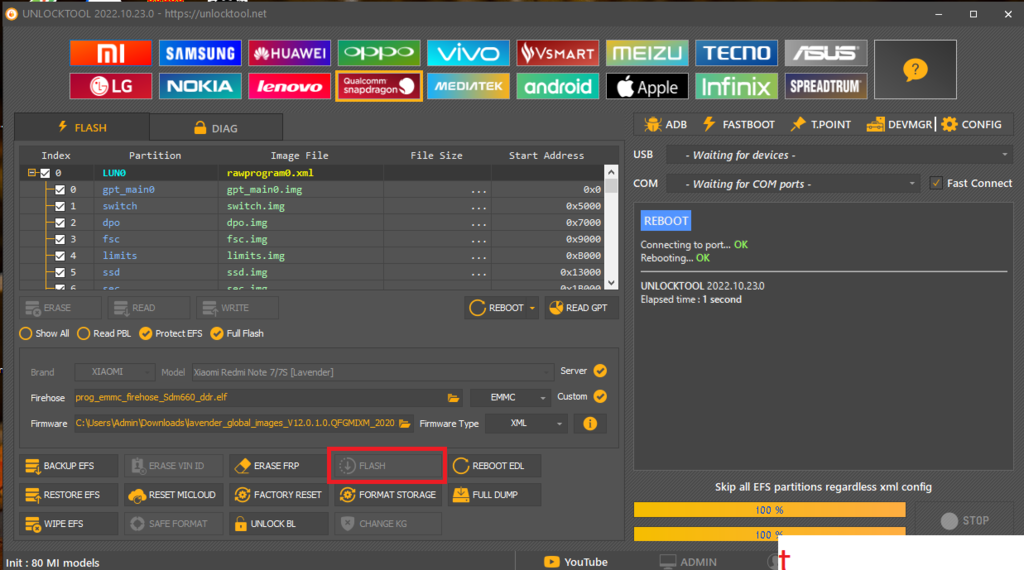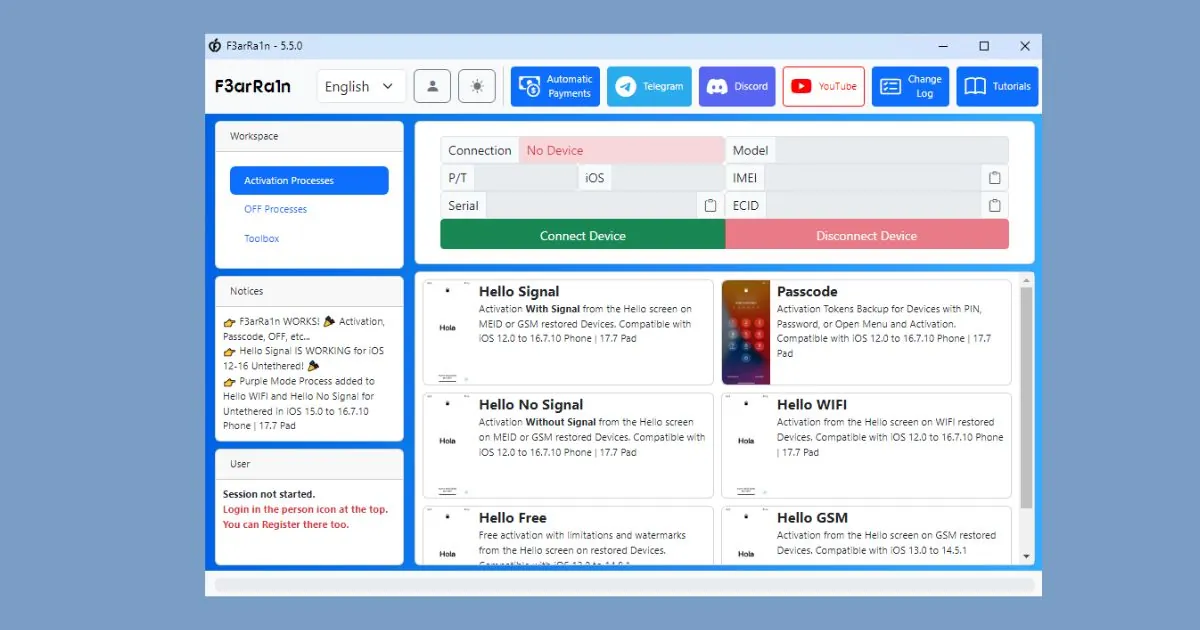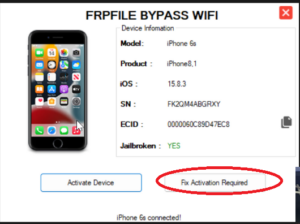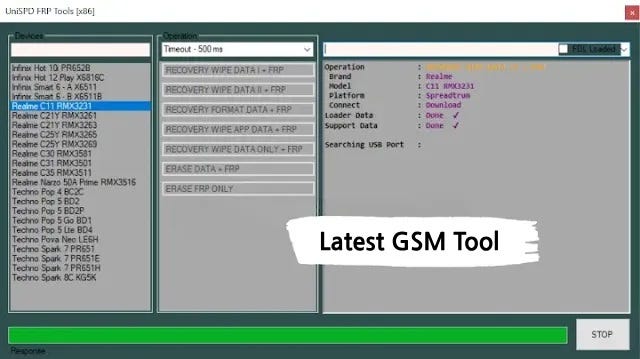Chigo Unlocker Tool V3.5: Latest Version for Qualcomm, MediaTek, SpreadTrum, and More
In an age where smartphones dominate our daily lives, the ability to unlock devices can significantly enhance user experience and functionality. The Chigo Unlocker Tool V3.5 is a powerful application designed specifically for this purpose, allowing users to unlock a wide range of mobile devices powered by Qualcomm, MediaTek, SpreadTrum, and other chipsets. This article will provide an in-depth look at the features, benefits, installation process, and practical applications of Chigo Unlocker Tool V3.5.
What is Chigo Unlocker Tool V3.5?
The Chigo Unlocker Tool V3.5 is a comprehensive software solution that simplifies the unlocking process for various mobile devices. Whether you are a mobile technician or an end-user, this tool provides an efficient way to bypass security locks, remove FRP (Factory Reset Protection), and access features that may be restricted by default. It supports multiple platforms, making it a versatile choice for those working with different device brands and models.
Key Features of Chigo Unlocker Tool V3.5
1. Multi-Chipset Compatibility
One of the primary strengths of Chigo Unlocker Tool V3.5 is its compatibility with various chipsets. This includes:
- Qualcomm: Known for high-performance processors in flagship devices.
- MediaTek: Popular in budget and mid-range smartphones.
- SpreadTrum: Often used in entry-level devices.
This multi-chipset support allows users to unlock a broad spectrum of devices, catering to a diverse clientele.
2. Intuitive User Interface
The tool is designed with user experience in mind. Its intuitive user interface makes it accessible for both novice and experienced users. The layout is clean, with clearly labeled buttons and straightforward navigation, enabling users to complete unlocking tasks efficiently.
3. Powerful Unlocking Features
Chigo Unlocker Tool V3.5 offers a suite of powerful unlocking features, including:
- FRP Bypass: Easily bypass Google’s Factory Reset Protection, enabling access after a reset.
- Pattern Lock Removal: Effortlessly remove forgotten pattern locks to regain access to devices.
- PIN and Password Unlocking: Unlock devices secured with PINs or passwords.
These features are essential for users who may be locked out of their devices due to forgotten credentials.
4. Fast Processing Speed
This tool is engineered for efficiency. With advanced algorithms, Chigo Unlocker Tool V3.5 processes unlocking requests quickly, minimizing wait times. This is particularly beneficial for technicians who need to handle multiple devices in a short period.
5. Regular Updates and Support
Chigo is committed to providing ongoing support and updates for its tool. Regular updates ensure compatibility with the latest devices and operating systems, allowing users to take advantage of new features and fixes. Comprehensive support documentation is also available, guiding users through common issues and unlocking procedures.
6. Security and Safety Features
The tool incorporates safety protocols to protect user data during the unlocking process. By ensuring that data remains intact and secure, users can trust the Chigo Unlocker Tool to handle sensitive information responsibly.
Benefits of Using Chigo Unlocker Tool V3.5
1. Cost-Effective Solution
For technicians and users alike, the Chigo Unlocker Tool V3.5 offers a cost-effective alternative to expensive unlocking services. By using this tool, users can save money and unlock their devices independently.
2. Increased Productivity for Technicians
The efficient unlocking process significantly boosts productivity in repair shops. Technicians can handle more devices in less time, leading to increased customer satisfaction and potential revenue.
3. Enhanced Device Usability
Unlocking a device opens up a world of possibilities. Users can access features, applications, and services that may have been restricted, ultimately enhancing their overall experience with the device.
4. Versatility Across Different Devices
With its multi-chipset compatibility, Chigo Unlocker Tool V3.5 allows technicians to work on a variety of devices. This versatility means they can expand their service offerings and cater to a broader client base.
How to Download and Install Chigo Unlocker Tool V3.5
Acquiring the latest version of Chigo Unlocker Tool V3.5 is a simple process. Follow these steps for a seamless download and installation:
Step 1: Identify Trusted Sources
Begin by researching reputable websites that offer the Chigo Unlocker Tool for download. Always prioritize official sources to ensure you are downloading safe and legitimate software.
Step 2: Download the Tool
Once you’ve found a trusted source, click the download link for Chigo Unlocker Tool V3.5. Save the installation file to a convenient location on your computer.
Step 3: Extract the Files
After downloading, locate the compressed file (usually in .zip or .rar format). Right-click on the file and select “Extract All” to access the installation files.
Step 4: Run the Installer
Navigate to the extracted folder and locate the setup file. Double-click the setup file to initiate the installation process. Follow the on-screen prompts, agreeing to the terms and conditions.
Step 5: Launch the Application
Once the installation is complete, launch Chigo Unlocker Tool V3.5 from your desktop or start menu. Familiarize yourself with the interface and available features to make the most of the tool.

Troubleshooting Common Issues
1. Installation Errors
If you encounter problems during installation, ensure your system meets the necessary requirements. Check for conflicts with existing software or security settings that might prevent installation.
2. Unlocking Failures
If the tool fails to unlock a device, verify that you are using the correct settings for the specific device and chipset. Consult the support documentation for troubleshooting tips tailored to the device in question.
3. Compatibility Concerns
Always ensure you are using the most recent version of Chigo Unlocker Tool. Regular updates are released to improve compatibility with new devices and operating system versions.
Features of the Chigo Unlocker Tool
Qualcomm (EDL Flash):
- Clean Userdata
- Clean Account
- Erase FRP
- Reboot
- Erase
- Backup
- Read GPT
- Flash
Fastboot Flash:
- Reboot EDL (Old/New)
- Reboot System
- Flash
- Read OEM
EDL Unlock (Xiaomi):
- Factory Reset
- Reset Cloud TAM/DISTRI
- Disable MI Cloud
- Reset FRP/EFS
- Read EFS/Info
OPPO & Realme:
- Factory Reset
- Reset EFS
Samsung:
- Reset Data
- Reset FRP/EFS
- Read EFS/Info
VIVO:
- Safe Format
- Reset FRP/EFS
Network Repair:
- Open Diag (Old/New ADB)
- Read/Write QCN
- Read/Write NV Item
MediaTek:
- Flash/Erase/Backup
- Partition Manager
- Unlock Preloader
- Format UserData/FRP
- Backup/Erase NVData
Universal BROM Unlock:
- Auth Bypass
- Bootloader Unlock/Relock
- DM Fix
- UserLock Remove
- Safe Format
Samsung Flashing:
- MD5 Firmware Flashing
- Auto Reboot
- NAND Erase
Browser Functions:
- Open YouTube, Settings, Browser, File Manager, ADB, Call, Dial Pad, Store
Unlock Security:
- Read Info (ADB/MTP)
- Reset FRP (Method 1/2)
- Enable ADB (MTP)
MI Assistant:
- Read Info (Recovery)
- Reset FRP
- Factory Reset
Disable Mi Account in assistant mode Supported Models:
- Xiaomi 11T [Agate ] Alioth [ Poco F3]
- Mi 10T 5G [ Apollo ]
- Mi 9 [ Cepheus]
- PhocoPhone M3 [ Citrus]
- Mi 10 Pro [ Cmi]
- Mi 11 Lite 4G [ Courbet]
- Redmi Note 95 [ Curtana
- Mi 9T [[ Davinci ]
- Redmi Note 9 Pro Max [ Excalibu]
- Redmi 10C [ Fog]
- Mi 10T Lite [ Gauguin ]
- Redmi Note 8 [Ginkgo ]
- Redmi Note 9 Pro [Joyeuse]
- Redmi Note 9 4G [ Lime]
- Mi 11 LE [ Lisa ]
- Redmi Note 10 [Moijto]
- Redmi K20 Pro [ Raphael] Mi 11 Lite 5G [Renoir]
- Redmi Note 10S [ Rosemary]
- Redmi Note 11 NFC [ Spesn]
- Redmi Note 11 Pro [ Star]
- Poco X3 Pro [Surya]
- Redmi Note 10 Pro [ Sweet]
- Redmi Note 10 Pro Max [ Sweeti ]
- Mi Note 10 Lite [ Toco]
- Mi 10 [ Umi]
- Poco X3 Pro [Vayu ]
- Redmi Note 11 Pro 5G [Veux]
- Xiaomi 11T Pro [Villi]
Chigo Tool Supported Models
- A11S PDVM00
- A3S CPH1803
- A53S CPH2139
- A57 CPH1701
- A73 CPH2099
- A37F NEO 9
- A76 CPH2375
- A95 CPH2365
- A96 CPH2333
- F17 CPH2095
- F19 CPH2219
- F19S CPH2223
- F3 PLUS CPH1611
- FIND X2 LITE CPH2005
- FIND X2 NEO CPH2009
- FIND X5 PRO CPH2305
- K9S PERM10
- R9S CPH1607
- R9S PLUS CPH1611
- RENO 3 PRO CPH2009
- RENO 4 4G CPH2113
- RENO 4 5G CPH2091
- RENO 4 PRO 5G
- RENO 5 4G CPH2159
- RENO 5 5G CPH2145
- RENO 6 CPH2235
- RENO 6 LITE CPH2365
- RENO 6 PRO 5G
- RENO 7 CPH2363
- RENO 8 CPH2461
- RENO X10 ZOOM
Realme
- REALME 6 PRO BETA
- REALME 7 PRO BETA
- REALME 71 RMX2103
- REALME 8 PRO BETA
- REALME 9 RMX3521
- REALME 91 RMX3491
- REALME C15 RMX2195
- REALME C17 RMX2101
- REALME GT 2 PRO
- REALME GT NEO2
- REALME GT NEO3T
- REALME Q5 PRO
- REALME X2 PRO
- REALME X3 RMX2081
- REALME X3 SUPER Z
- REALME X50 5G
Samsung
- SM-A015A
- SM-A015AZ
- SM-A015V
- SM-A025F
- SM-A025M
- SM-A015T
- SM-A115A
- SM-A115A-ATT
- SM-A115AZ
- SM-A115F
- SM-A52
- SM-A526U
- SM-A705F
- SM-A716U
- SM-A72
- SM-F711U
- SM-F721U
- SM-F916U
- SM-F926B
- SM-F936U
- SM-G781U
- SM-G781V
- SM-G970U
- SM-G973U
- SM-G975U
- SM-G981U
- SM-G996U
- SM-G998U
- SM-J415F
- SM-J610F
- SM-S901E
- SM-S901U
- SM-S906U
- SM-S908E
- SM-S908U
- SM-S911B
- SM-S916B
- SM-S918B
VIVO
- VIVO NEX PD1805
- VIVO NEX2 PD1821F
- VIVO NEX3 PD1924F
- VIVO S1 PD1945GF
- VIVO S1 PRO PD1945CF
- VIVO V17 PRO PD1931F
- VIVO V19 NEO PD1948
- VIVO V19 PD1969F
- VIVO V20 2021 PD2067F
- VIVO V9 PD1730BF
- VIVO V9 PD1730F
- VIVO V9 PRO PD1730CF
- VIVO X50 5G PD2001F
- VIVO X50 PD2006F
- VIVO X50 PRO PD2005F
- VIVO X60 PRO PD2059F
- VIVO Y11-Y121 PD1930F
- VIVO Y11S PD2024
- VIVO Y12A 2021
- VIVO Y12S-Y12A PD2060
- VIVO Y20-Y20S PD2034
- VIVO Y27 PD1410F
- VIVO Y31 PD2050F
- VIVO Y51 PD2050F
- VIVO Y51A-Y51S PD2050
- VIVO Y53 PD1628CF
- VIVO Y53 PD1628F
- VIVO Y55 PD1613F
- VIVO Y55S PD1613BF
- VIVO Y65 PD1621BF
- VIVO Y70 PD2038F
- VIVO Y71 PD1731F
- VIVO Y85-V9 YOUTH
- VIVO Y91-93-95 PD1818
- VIVO Y9S PD1945F
- VIVO IQOO 7 PD2049
- VIVO IQOO 7L PD2055
- VIVO IQOO NEO PD1936
- VIVO IQOO NEO3 PD1981
- VIVO IQOO PD1824
- VIVO IQOO PRO PD1916
- VIVO IQOO U1 PD2023
- VIVO IQOO U1X PD2065
Xiaomi
- REDMI 3 PRO – IDO
- REDMI 3S/X-LAND
- REDMI 4 – PRADA
- REDMI 4 PRO – MARKW
- REDMI 4A – ROLEX
- REDMI 4X-SANTONI
- REDMI 5 – ROSY
- REDMI 5 PLUS – VINCE
- REDMI 5A – RIVA
- REDMI 5A RU – RIVA
- REDMI 6 PRO – INDIA
- REDMI 6 PRO – SAKURA
- REDMI 7 – ONC
- REDMI 9T – LIME
- REDMI NOTE 3 – KENZO
- REDMI NOTE 4X-MIDO
- REDMI NOTE 5 CN / PRO – WHYRED
- REDMI NOTE 5A-UGGLITE
- REDMI NOTE 5A PRIME – UGG
- REDMI NOTE 6 PRO-TULIP
- REDMI NOTE 7 – LAVENDER
- REDMI NOTE 8 – GINKGO
- REDMI NOTE 8 ID – GINKGO
- REDMI NOTE 8T – WILLOW
- REDMI NOTE 9 4G – LIME
- REDMI NOTE 10 – MOJITO
- REDMI NOTE 11 4G – SPES
- REDMI NOTE 12 4G – TAPAS
- REDMI NOTE 13 4G – SHAPPHIRE
- REDMI Y2 – SL
- REDMI Y3 – ONC
- XIAOMI MI 10 LITE-TOCO
- XIAOMI MI 41 – FERARRI
- XIAOMI MI 5 – GEMINI
- XIAOMI MI 5S – CAPRICORN
- XIAOMI MI 5S – PLUS NATRIUM
- XIAOMI MI 5X – TIFFANY
- XIAOMI MI 6-SAGIT
- XIAOMI MI 6X – WAYNE
- XIAOMI MI 8 – DIPPER
- XIAOMI MI 8 – EE URSA
- XIAOMI MI A2 – JASMINE
- XIAOMI MI A2 LITE – DAISY
- XIAOMI MI K20 PRO – RAPHAEL
- XIAOMI MI MAX 2 – OXYGEN
- XIAOMI MI MAX 3 – NITROGEN
- XIAOMI MI MIX – LITHIUM
- XIAOMI MI MIX 2 – CHIRON
- XIAOMI MI MIX 2S – POLARIS
- XIAOMI MI MIX 3 – PERSEUS
- XIAOMI MI NOTE 2 – SCORPIO
- XIAOMI MI NOTE 3 – JASON
What’s new
Changelog Version 3.5 – Stable: 5/09/2024
-Add Spreadtrum Support
– Add infinix Ho10i PR652B
– Add Infinix Hot12 Play X6816C
– Add Infinix Hot12 Play NFC X6816D
– Add Infinix Hot12 Play NFC X6816DRU
– Add Infinix Smart6 – A X6511
– Add Infinix Smart6 – B X6511B
– Add Realme C11 RMX3231
– Add Realme C21Y RMX3261
– Add Realme C21Y RMX3263
– Add Realme C25Y RMX3265
– Add Realme C25Y RMX3269
– Add Realme C30 RMX3581
– Add Realme C31 RMX3501
– Add Realme C35 RMX3511
– Add Realme Narzo 50A Prime RMX3516
– Add Techno Pop 4 BC2C
– Add Techno Pop 5 BD2
– Add Techno Pop 5 BD2P
– Add Techno Pop 5 GO BD1
– Add Techno Pop 5 Lite BD4
– Add echno Pova Neo LE6H
– Add Spark 7 PR651
– Add Spark 7 PR651E
– Add Spark 7 PR651H
– Add Spark 8C KG5K
Changelog Version 3.0 – Stable: 05/05/2024
– AutoDetect and Configure Storage Type support
– AutoConfigure Maximum USB Transfer Speed Buffer support
– AutoLoader programmer for Universal devices support
– AutoShow Select Loader when AutoLoader isn’t available for target devices
– AutoGenerate XML Command from GPT table support
– Added New QC Protocol support (AutoLoader doesn’t support this operation)
– Added New UFS GPT parser support
– Added New EDL Unlock algoritm support
– Added New Storage Info support
– Added New Auto Generate XML Patch Command for erase partition
Changelog Version 1.2 – Stable: 18/06/2024
– AutoLoader programmer available for 725 Qualcomm Devices
– Added ADB open Port Diag
– Added MTP Bypass Universal
– Fix Sending loader
– Fix Firehose Writer
Changelog Version 1.1 : 08/06/2024
– Fix Manual Loader Function
Changelog Version 1.0 : 06/06/2024
– Initial Release
Changelog Version 3.1 – Stable: 1/09/2024
-Add MTK Auto Pereloader Support
– Add Erase FRP
– Add UserLock Remove [ Master Clear ]
– Add Mi Account Bypass Temp
– Add Erase NV
– Add Backup NV
– Add Custom Pereloader EMI Support
– Add Flashing Scatter [ Speed Test Beta ]
Changelog Version 3.2 – Stable: 1/09/2024
-Add SAMSUNG
– Add Erase FRP New Security
– Add UserLock Remove MTP Normal Mode No Need Recovery Some Model
– Add Browser Bypass MTP Mode Universal Model
– Add Md5 Flash Firmware
– Add CSC Change Samsung All Model
Changelog Version 3.3 – Stable: 5/09/2024
-Add MTK Auto BROM Support
– Add Erase FRP
– Add UserLock Remove [ Master Clear ]
– Add Mi Account Bypass Temp
– Add Erase FRP SAMSUNG
– Add Bootloader Unlock
– Add Bootloader Relock
– Add Permanently Unlock [ Bootloader ]
– Add DM Fix
How to use it?
- First, you need to download Chigo unlocker tool files from the below link
- Extract all files at c: drive (Most important)
- Now open the extracted file and run the “loader portected.exe”
- Now once you have run the exe file first time you can see the activation menu here you can copy that HWID and send me on my Telegram group
- Once you can get the activation key simply past in the box that appears, now you can register the tool and open it on your computer
- Now once it is ready for use simply go to the desktop and run the tool as an admin
- One tool interface is open you can use the tool
- Enjoy!
Conclusion
The Chigo Unlocker Tool V3.5 is an essential software solution for anyone looking to unlock devices powered by Qualcomm, MediaTek, SpreadTrum, and more. With its robust features, user-friendly interface, and regular updates, it serves as a reliable tool for both technicians and end users. By following the outlined steps, you can easily download and install the tool to unlock your devices and enhance your overall mobile experience.